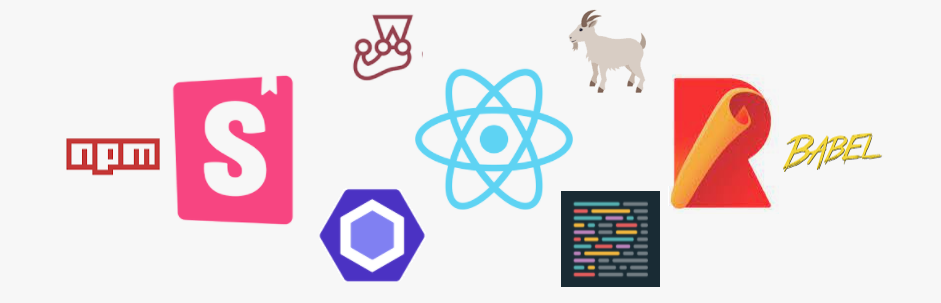To build a production quality web application using React following are the
parts (libs/ components/) which constitutes one of the best React Eco
system or frame work are listed below.
REACT
Docs: https://facebook.github.io/react/docs/
Github: https://github.com/facebook/react
REACT-ROUTER
Github: https://github.com/reacttraining/react-router
Docs: https://reacttraining.com/react-router/web/example/sidebar
REDUX
State container for JavaScript apps
Docs: http://redux.js.org/
Github: https://github.com/reactjs/redux/
REDUX-SAGA
- Make side effects i.e. asynchronous things like data fetching
- Makes impure things like accessing the browser cache
Docs: https://redux-saga.js.org/
Github: https://github.com/redux-saga/redux-saga
AXIOS
Promise based HTTP client for the browser and node.js
https://github.com/mzabriskie/axios
REACT-BOOTSTRAP
Docs: https://react-bootstrap.github.io/components.html
Github: https://github.com/react-bootstrap/react-bootstrap
classNames
A simple javascript utility for conditionally joining classNames together
https://github.com/JedWatson/classnames