Visual Studio Code Theme customization
· 2 min read
My favorite source code editor is Visual Studio Code. Every day I use it for my web application, PWA ( progressive web application) and Ionic Mobile apps development. It is a light weight open source code editor developed by Tech giant Microsoft.
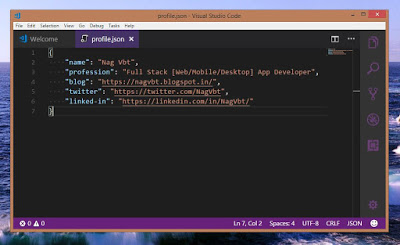
We can customize the look and feel of the editor according to our taste and comfort. In this small blog post I will show how modify the workbench.
- Open Visual Studio Code
- Select File->Preferences->Settings and add the below json
{
"typescript.tsdk": "node_modules/typescript/lib",
"terminal.integrated.shell.windows": "C:\\windows\\Sysnative\\cmd.exe",
// Search exclude
"search.exclude": {
"**/.git": true,
"**/.svn": true,
"**/.hg": true,
"**/CVS": true,
"**/.DS_Store": true,
"**/platforms": true,
"**/bld": true,
"**/bin": true,
"**/Windows-x64": true
},
// Files to exclude
"files.exclude": {
"**/.git": true,
"**/.svn": true,
"**/.hg": true,
"**/CVS": true,
"**/.DS_Store": true,
"**/bld": true,
"**/bin/": true,
"**/Windows-x64": true
},
// Editor Settings
"editor.fontWeight": "200",
"editor.fontSize": 14,
"editor.fontFamily": "Consolas, 'Courier New', monospace",
"editor.letterSpacing": 0.3,
"editor.lineHeight": 0,
"editor.minimap.enabled": true,
"editor.formatOnType": true,
"editor.formatOnPaste": true,
"editor.wordWrap": "on",
"editor.minimap.renderCharacters": false,
"editor.renderWhitespace": "boundary",
"editor.mouseWheelZoom": true,
"editor.renderIndentGuides": false,
"editor.accessibilitySupport": "off",
"editor.formatOnSave": true,
"editor.rulers": [
80,
100
],
// git related
"git.countBadge": "all",
"git.checkoutType": "remote",
// files related
"files.autoSave": "afterDelay",
"files.autoSaveDelay": 1000,
// zen mode
"zenMode.fullScreen": true,
"zenMode.hideTabs": false,
"zenMode.hideStatusBar": false,
// workbench related
"workbench.activityBar.visible": true,
"workbench.sideBar.location": "right",
"workbench.iconTheme": "vscode-icon-theme",
"workbench.colorTheme": "Visual Studio Dark",
"workbench.colorCustomizations": {
"activityBar.foreground": "#8C489F",
"activityBarBadge.background": "#C3C3E5",
"activityBarBadge.foreground": "#443266",
"tab.activeBackground": "#443266",
"statusBar.background": "#433166",
"button.background": "#8C489F"
},
// others
"window.zoomLevel": 1.5,
"css.lint.duplicateProperties": "warning",
// Controls the location of the sidebar. It can either show on the left or right of the workbench.
"typescript.referencesCodeLens.enabled": true,
}