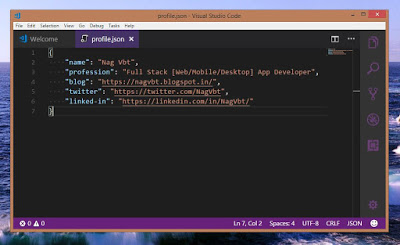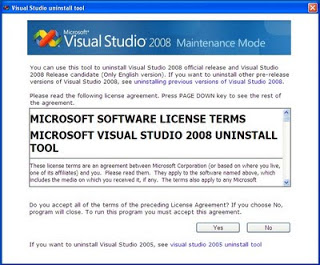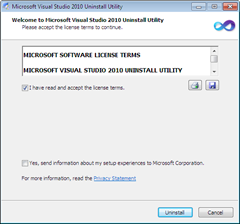| Snippet Keyword | Expanded Snippet |
#if | Code snippet for #if |
#region | Code snippet for #region |
attribute | Code snippet for attribute using recommended pattern |
checked | Code snippet for checked block |
class | Code snippet for class |
ctor | Code snippet for constructor |
~ | Code snippet for destructor |
cw | Code snippet for Console.WriteLine |
do | Code snippet for do…while loop |
else | Code snippet for else statement |
enum | Code snippet for enum |
equals | Code snippet for implementing Equals() according to guidelines |
exception | Code snippet for exception |
for | Code snippet for ‘for’ loop |
foreach | Code snippet for foreach statement |
forr | Code snippet for reverse ‘for’ loop |
if | Code snippet for if statement |
indexer | Code snippet for indexer |
interface | Code snippet for interface |
invoke | Code snippet for safely invoking an event |
iterator | Code snippet for a simple iterator |
iterindex | Code snippet for ‘named’ iterator/indexer pair using a nested class |
lock | Code snippet for lock statement |
mbox | Code snippet for MessageBox.Show |
namespace | Code snippet for namespace |
prop | Code snippet for an automatically implemented property |
propg | Code snippet for an automatically implemented property with a ‘get’ access or/and a private ‘set’ accessor |
sim | Code snippet for int Main() |
struct | Code snippet for struct |
svm | Code snippet for ‘void Main’ method |
switch | Code snippet for switch statement |
try | Code snippet for try catch |
tryf | Code snippet for try finally |
unchecked | Code snippet for unchecked block |
unsafe | Code snippet for unsafe statement |
using | Code snippet for using statement |
while | Code snippet for while loop |